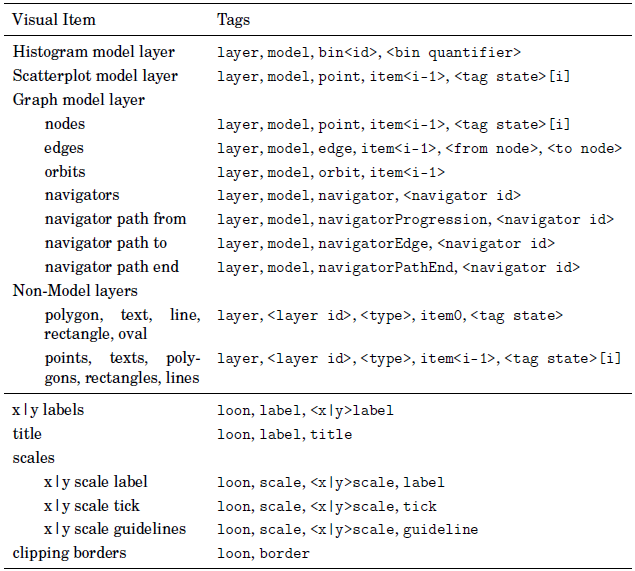
Event bindings provide the functionality of binding code to specific event types. The bound code is called a callback. In loon, we distinguish between four classes of events: state change events, item events, canvas events and content events. Examples of each type of event (in the same order as mentioned before) include: a selected state modification of a plot, moving the mouse cursor over a point glyph, re-sizing the plot window and adding a layer.
For example, a state binding is triggered on particular state changes
p <- l_plot(x=1:3, y=3:1)
l_bind_state(p, event=c('selected', 'active', 'xTemp'),
callback=function(W, e) {cat(paste(W, 'had events:', e, '\n' ))})The above code creates a plot with three points and adds a state binding that evaluates the callback function if any of the states selected, active or xTemp get changed of p. The arguments W and e contain the widget path name and a vector of the events that were responsible for the code to be evaluated, respectively.
There are also a number of other bindings:
The callback argument of the bind functions expects an R function which is called by the Tcl interpreter if the event of interest happens. The Tcl interpreter can call R functions using their hex-encoded address as follows
foo <- function(x,y,a,b) {
s <<- sum(sapply(c(x,y,a,b), as.numeric)^2)
}
.Tcl.callback(foo)
#> [1] "R_call 0x7fe6965adb78 %x %y %a %b"The R_call procedure in Tcl uses the hex-address to access the R function. The x, y, a and b arguments of foo get translated to %x, %y, %a and %b. The % arguments are meant to be substituted by Tcl before the R_call evaluation. Note, that Tcl will always send strings to the arguments of the R function and hence they need to changed to the required type as we did with the as.numeric R function. For example
.Tcl('R_call 0x7fe6965adb78 1 2 3 4')
s
#> 30If Tcl submits a Tcl list as an argument then in the R callback this list appears as a string with the list elements separated by a space. We provide the l_toR function to convert a R callback arguments to vectors of a specific types. For example l_toR(e, as.numeric) converts e to an R vector of numbers.
loon supports a number of substitutions such as %W, %e and %b for widget path name, events and binding id, respectively. Substitutions are optional and hence any combination of the substitution strings and hence argument names of the R function can be used. In other words
l_bind_state(p, 'all', function() {})
l_bind_state(p, 'all', function(W) {})
l_bind_state(p, 'all', function(e, W) {})
l_bind_state(p, 'all', function(e, W, b) {})
l_bind_state(p, 'all', function(b) {})are all valid R functions to be evaluated by a state binding. This is the same mechanism as for the standard Tk widget bindings.
Note that the hex-encoded address points to a particular R function and not the function name. Hence if you re-define an R function and assign it to the variable (i.e function name) then the Tcl interpreter will not use that new function. For example
foo <- function(W) {cat(paste(W, 'had some event\n'))}
p <- l_plot(1:3,1:3)
l_bind_state(p, 'all', foo)
foo <- function(W) {cat(paste('There were some events in widget ', W, '\n'))}
p['selected'] <- TRUE
#> .l0.plot had some eventThe easiest way to deal with this to wrap the foo function call into another anonymous function
foo <- function(W) {cat(paste(W, 'had some event\n'))}
p <- l_plot(1:3,1:3)
l_bind_state(p, 'all', function(W){foo(W)})
foo <- function(W) {cat(paste('There were some events in widget', W, '\n'))}
p['selected'] <- TRUE
#> There were some events in widget .l0.plot State bindings get triggered when widget states change. For more information on widget states see the states documentation.
A configure call that changes multiple states will collect which states have changed and only evaluate the change bindings once. For example
p <- l_plot(x=1:3, y=3:1)
l_bind_state(p, event=c('selected', 'active', 'xTemp'),
callback=function(W,e) {
cat(paste(W, 'had events:', e, '\n' ))
})
l_configure(p, selected=c(TRUE, FALSE, FALSE), size=c(1, 4, 3))
#> .l0.plot had events: selected size
p['xTemp'] <- c(1,1,1)
#> .l0.plot had events: xTempA couple of notes:
c('selected', 'active', 'xTemp') in the binding creation specify that any of these events trigger the code evaluation. Or in other words, at least one of the selected, active, or xTemp states must be changed to trigger the code evaluation.e argument is a list with every state that got changed in the particular configure evaluation.all for events indicates that every state change should trigger a callback evaluation.destroy is thrown when a plot gets closed (destroyed).A state binding gets thrown only if at least one state is really changed. Suppose at least one point is not selected, then
p['selected'] <- TRUE
#> .l0.plot had events selected
p['selected'] <- TRUEThe above code will only throw one event for the first expression and no event for the second expression, as the selected state does not change .
The current substitutions for state bindings are
| argument name | substituted value |
|---|---|
W |
widget path name |
e |
states that got changed |
b |
binding id |
Remember that these substitutions get passed to the R function as a Tcl object, hence you need to convert them to the desired type before using them in your code (e.g. with l_toR or as.numeric).
Assume the following plot and bindings
p <- l_plot(1:3, 1:3)
l_bind_state(p, 'all', function(){cat('A\n')})
l_bind_state(p, c('selected', 'active'), function(){cat('B\n')})
l_bind_state(p, c('showAxes', 'selected'), function(){cat('C\n')})
l_bind_state(p, c('zoomX', 'panX', 'selected'), function(){cat('D\n')})To list the bindings use
l_bind_state_ids(p)
#> [1] "stateBinding0" "stateBinding1" "stateBinding2" "stateBinding3"To get the binding events and callback say for stateBinding0 use
l_bind_state_get(p, 'stateBinding0')
#> [1] "all" "R_call 0x1e356e8"The order of binding evaluation is as returned by l_bind_state_ids for those bindings that are triggered by a particular state change. For the above example all bindings are triggered by a selected state change, hence, changing the selected state of p would print A, B, C and D. The evaluation can be reversed/changed as follows
l_bind_state_reorder(p, rev(l_bind_state_ids(p)))Now a change of the selected state of p would cause to print the letters D,. C, B, A.
Finally, to delete a binding use
l_bind_state_delete(p, 'stateBinding0')Next to a loon's displays the layers, glyphs, navigators and contexts support state bindings too. We now demonstrate this with a layer state binding (note that this it will work with all the other types the same).
p <- l_plot(1:3,1:3)
l <- l_layer_rectangle(p, x=c(1,3), y=c(1,3), color='blue')
l_bind_state(l, 'color', function(){cat('layer color has changed\n')})
l['color'] <- 'green'
#> layer color has changedItem bindings are triggered by a mouse/keyboard gesture over a visual item in a plot. Visual items include point glyphs, layers, axes and labels. Every visual item has a set of tags as outlined in the Visual Item Tags section. In addition, displays and layers have a tag state for user specified tags.
Note that item bindings are Tk canvas bindings with one level of indirection in order to support loon's context specific substitutions instead of the standard Tk substitutions.
Valid event patterns for mouse/keyboard gestures are taken from the Tk bindings. The tag specification for item bindings allow for logical expressions of Visual Item Tags using the operators &&, ||, ^,!, and parenthesized subexpressions (see the Tk canvas manual).
To get the tags for the item that lies below the mouse cursor use the l_currenttags function. To get the index (in relation to the abstract dimension) of the visual item below the mouse cursor (if there is an index) use the l_currentindex function.
For example, say we wish to print out the point number in a scatterplot on leaving and entering the point
p <- l_plot(iris[,1:2], color=iris$Species)
printEntered <- function(W) {
cat(paste('Entered point ', l_currentindex(W), '\n'))
}
printLeave <- function(W) {
cat(paste('Left point ', l_currentindex(W), '\n'))
}
l_bind_item(p, tags='model&&point', event='<Enter>',
callback=function(W) {printEntered(W)})
l_bind_item(p, tags='model&&point', event='<Leave>',
callback=function(W) {printLeave(W)})The item binding API also support List, Reorder & Delete Bindings, but the item binding order has currently no effect.
The current substitutions for item bindings are
| argument name | substituted value |
|---|---|
W |
widget path name |
b |
binding id |
x |
x coordinate |
y |
y coordinate |
Remember that these substitutions get passed to the R function as a Tcl object, hence you need to convert them to the desired type before using them in your code (e.g. with l_toR or as.numeric).
Visual items have tags. It is possible to add user defined tags with the tag state for the relative object (i.e. plot and layer). There are, however, also tags that we use which are listed in the table below.
It is possible to query the item tags interactively with a mouse button press on an item as follows
printTags <- function(W) {
print(l_currenttags(W))
}
p <- l_plot(x=1:3, y=1:3, title='Query Visual Item Tags')
l_bind_item(p, 'all', '<ButtonPress>', function(W)printTags(W))all, current and selected are reserved tags used by TkThe current tagging scheme for the histogram, scatterplot and graph displays is
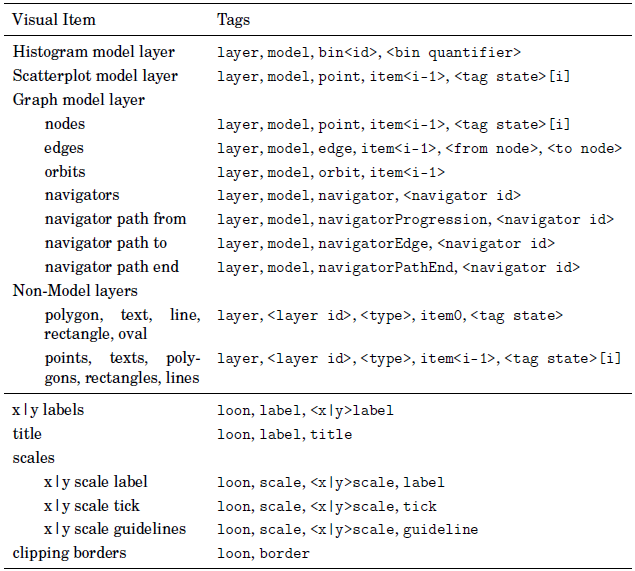
Canvas bindings are in contrast to the item bindings triggered by a mouse/keyboard gesture over the plot as a whole. Canvas bindings are for example useful if one wants to capture plot resize events or a mouse moving events.
As for item bindings the valid event patterns for mouse/keyboard gestures are taken from the Tk bindings.
For the first example, we print the size of the plot when it gets resized.
p <- l_plot(iris[,1:2], color=iris$Species)
printSize <- function(p) {
size <- l_size(p)
cat(paste('Size of widget ', p, ' is: ',
size[1], 'x', size[2], ' pixels\n', sep=''))
}
l_bind_canvas(p, event='<Configure>', function(W) {printSize(W)})Note that the size could also be passed as an argument (w and h) for the callback function.
Or, say, we want to track the mouse and print out its location in data coordinates
p <- l_plot(iris[,1:2], color=iris$Species)
printLocation <- function(W,x,y) {
cat(paste('In widget ', W,
' the location of the mouse cursor is at: ',
round(l_toR(x, as.numeric),3), ' and ',
round(l_toR(y, as.numeric),3), '\n', sep=''))
}
l_bind_canvas(p, event='<Motion>', printLocation)The current substitutions for canvas bindings are
| argument name | substituted value |
|---|---|
W |
widget path name |
b |
binding id |
x |
x coordinate |
y |
y coordinate |
w |
plot width in pixel |
h |
plot height in pixel |
Remember that these substitutions get passed to the R function as a Tcl object, hence you need to convert them to the desired type before using them in your code (e.g. with l_toR or as.numeric).
There are also layer, glyph, navigator and context bindings. These bindings get evaluated if the collection of one of those changes. For example
p <- l_plot(x=1:3, y=1:3)
l_bind_layer(p, c('add', 'delete'), function(W,l,e) {
cat(paste('Widget', W, 'had event', e, 'for layer:', l, '\n'))
})
l <- l_layer_texts(p, x=c(2,2), y=c(1.5, 2.5), text=c('A','B'))
#> Widget .l0.plot had event add for layer layer1Valid events for the different types are
all, add, delete, move, relabel, hide, showall, add, delete, relabelall, add, delete, relabelall, add, delete, relabel